

Padvish AntiCrypto is a separate product from Antivirus and is installable along with other antiviruses. This product is centralized on Ransomware detection which is managed by Padvish Management Console.
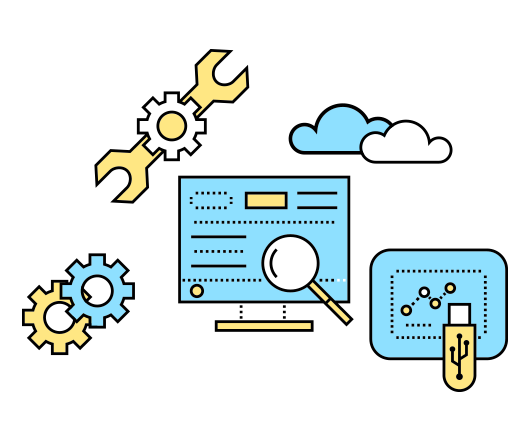
All versions of Padvish Enterprise have the possibility of benefit from the Padvish professional and powerful support team. Padvish experts provide you with demanded guidance by phone, remote access, or in-person as soon as possible. Padvish Support team employs the most expert people and will always be with you to easily enjoy using Padvish products.
Use the following system to receive support for Padvish Enterprise products.